Spreadsheet (Excel) Skills for Finance Professionals

Online Course on
Spreadsheet (Excel) Skills
targeted to Finance Professionals
Is this excel course right for you?
A great opportunity to boost your excel skill set, impress your manager and colleagues, gain that promotion, secure that new job and save lots of time.

• Are you a finance professional?
• Do you require excel skills for your job?
• Want to improve your excel efficiency?
• Need to enhance your spreadsheet skills?
• Picked up excel in passing without training?
Typical delegates on our excel courses
Our typical delegates are professionals working in finance who use excel on a daily basis. Most people pick up excel in passing, have ‘learnt on the on the job’ & now require training.
Many have picked up poor habits because they have never been taught how to use excel efficiently and maximise its potential.
Unleash the power of spreadsheets
Spreadsheets are fantastic business tools and we hardly utilise their potential. This course aims to ‘get you up to speed’ and give you an insight into excel’s true potential.
Our course demonstrates best practice spreadsheet techniques, to avoid the expensive mistakes which are made by many organisations.
We focus specifically on the tools required by finance professionals, in particular accountants.

![]()
Spreadsheet skills course details
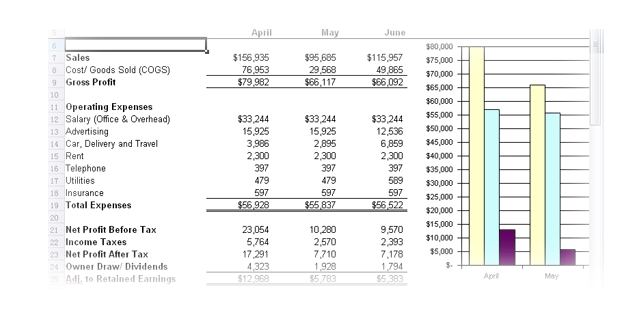
• How to speed up your use of excel
• Useful excel shortcuts
• Essential navigation skills
• Essential formatting skills
• Paste special’s hidden features
• Labelling and naming ranges
• Introduction to pivot tables
• Introduction to macros
• Key conditional and logical functions
• Nested functions (when to use & not to use)
• Lookup functions (including VLookup, Hlookup, Index & Match)
• Importing and managing data, including using data filters
• Best practice techniques
Requirements for spreadsheet skills course
• A basic level of excel and IT literacy is assumed.
• You will need to access a version of Excel on a Windows laptop or PC.
Example of previous delegate’s feedback on spreadsheet courses






























| “Thanks for the course, I thought it was one of the best, and most useful that I’ve been on.” Matthew Brown, Audit Senior, Shipleys LLP |
Spreadsheet skills course delivery
We always use lots of exercises and real life examples in our training as we believe this really helps our clients to understand concepts. We find that people only really learn when they test their understanding through practice.
The format for most skills is that the presenter will demonstrate a worked example for you to follow and perform in real time alongside the presenter. You will them be offered a worked example to work through in your leisure and repeat as needed.
The course is delivered remotely online and available through our portal 24/7. Each licence comes with 3 months of free access, following purchase, so you can replay and repeat as many times as required.
Please find some examples below:
Make enquiry / Reserve a provisional place
Simply fill in the form below or contact us to find out more.




